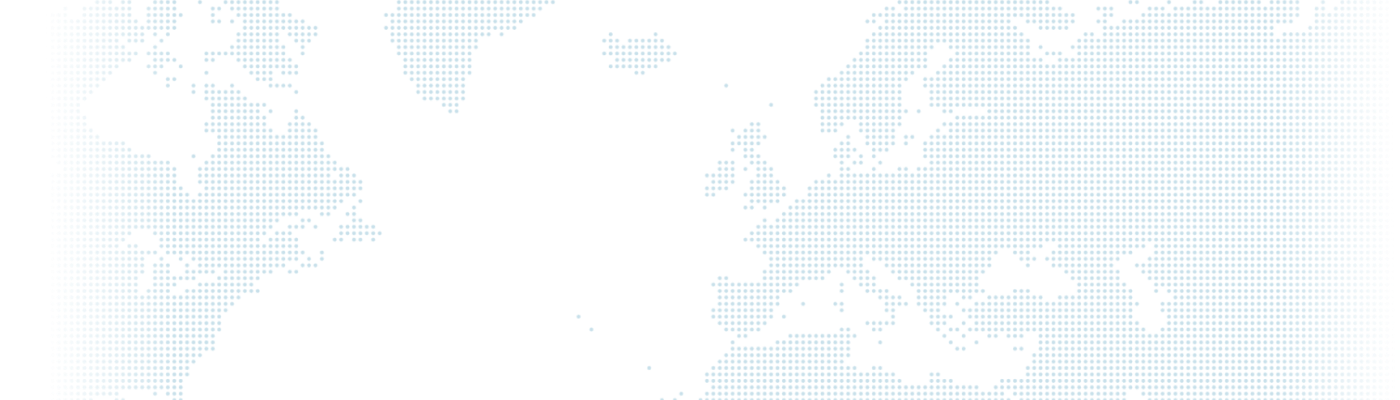5 SEO Problems You Need to Solve Immediately

Search Engine Optimisation or SEO is actually structuring and organising your site in a way that allows your site to reach your visitors in the best way. It is very important for search engines such as Google that your site is useful and well designed in terms of both technical and content.
Google actually aims to provide its visitors with the best, most accurate and up-to-date content and is the most important intermediary between visitors and websites. Remember, Google always tries to provide visitors with the best quality content.
There are some non-technical arrangements that can be made to improve the quality of your website in the eyes of search engines such as Google. If you can change the content of your website, that is, if you have editing authority, we recommend that you correct the following issues immediately;
- Fix broken links
- Share your content on social media, get it shared
- Edit your URL structure
- Remove excess H1 tags from your content
- Highlight your keywords
Fix Broken Links
Broken links on your website are one of the simplest and most important SEO issues that you need to fix quickly. Websites with too many broken links are considered unreliable by Google. When a user who comes to your website with Google search results clicks on a broken link, this is not a very pleasant situation for the search engine, it is questioned why a site with so many broken links is ranked high by search engines.
Firstly, check the broken links on your website, then if you can fix them, that is, if you know the correct address, fix them, if it is not possible to fix them, remove them completely from your website. You can find many websites to crawl broken links on your website or you can use applications such as xenu, integrity.
Share Your Content on Social Media, Get It Shared
If you have not yet opened social media accounts for your website, open these accounts as the first thing and share the content on your website on these channels. Make sure you have Facebook, Twitter and Google+ accounts. You can also create accounts such as Instagram and Pinterest according to the content of your website and the nature of your business.
Not only in your own Social Media accounts, but also in the accounts of your acquaintances, your spouse-friends who do similar work, you can ask them to share your content.
Organise Your URL Structure
It is recommended that you always use a hyphen (-) instead of an underscore (_) in your website URLs. While underscore is both difficult to write and does not make any special sense for search engines, hyphen (-) is considered as a space.
websiteniz.com/contact-us (True)
websiteniz.com/contact_us (False)
If you are using a content management system such as Drupal, Wordpress, you can easily make these corrections in the administration panel, but if your site is developed with plain html or special software, you can contact your website designer. After these corrections, do not forget to 301 redirect the old addresses to the new ones, if you only change the addresses and do not redirect, users who come directly to your website from search engines or different sites from outside will encounter Not Found.
Remove Excess H1 Tags from Your Content
Each URL on your website should have at most one H1 tag, which usually contains the title of the page. When organising your content, you can provide a hierarchy with H2, H3, H4 tags. Think of yourself as the user who reads the content of your website and design the content in a hierarchical way, you can plan a content that is easy to read, with a clear distinction between sections.
Do not use H3 or H4 tags directly without using the H2 tag on your website, that is, make sure that H2, then H3 and then H4 tags are used in your article. The hierarchy mentioned here will label your site's search engine performance.
Use Your Keywords in Subheadings
When Google bots crawl a page, they decide which keywords are more compatible with that page by looking at the content of the relevant page. It is useful to pass the keywords you want to highlight on your relevant page in the title of the page or in the H2, H3 tags you use in the content. Also pay attention to the keyword density in your content, take care to include keywords proportionally in your content.
If you do not use keywords in headings and subheadings, Google may have difficulty determining which topic your site is about, help Google :) While checking the use of keywords in subheadings, you can also check whether you are using H2, H3, H4 tags correctly.
Remember, you don't always need to make complicated, technical arrangements for Search Engine Optimisation, there are also SEO problems that you can only edit with content.