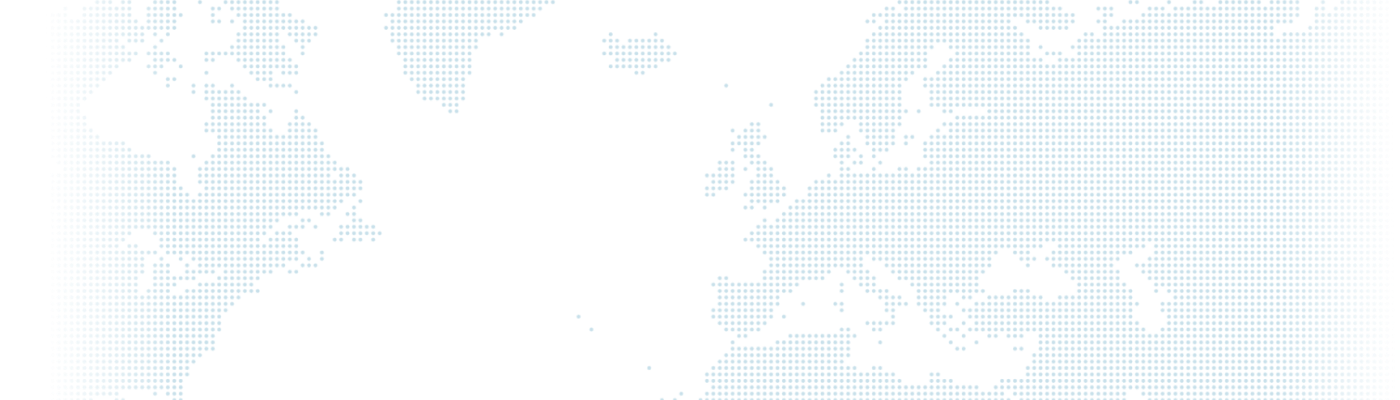Drupal 8 Event Calendar Creation

Update 22 February 2018: Added a workaround that avoids the need to use a view template. The second way will help if you are trying to create a block from an existing view.
Configuring the Type of Activity Content
In our example, we added a Date field to the Article content type to fictionalise events.
Info: You can put any content type in a Calendar field as long as it has a Date field.

Way 1: Create a Calendar Using a Template
Firstly, we click on Structure > Views > Template (Structure > Views > Add view from template page) (admin/structure/views/template/list) to create a view. Here, we select the template that allows us to create a calendar for our date field. On the page that opens, we click the Add button next to the option with our Date field selected in blue, which we see in the picture below.

Immediately afterwards, we are greeted with this form page with a few information about the page to be created.

After filling in the relevant sections, we create the view of our calendar page by pressing the Create View button. The edit page for the view appears and on this page you can change the calendar url address (path), page name (title), page content (fields), etc.

Important! After you have made all the adjustments, do not forget to press the blue Save button at the bottom left of this edit window.
After the settings we just made, the text written in the path section is the location of our view on the site, so you can enter the page in the form of your site/path-section-writer on your site. We created this address as our site/article_calendar. When we enter this address, a screen like the one below welcomes us.

As you create new content in the Article content type, you will see this calendar page filling up. See you in another content, goodbye.