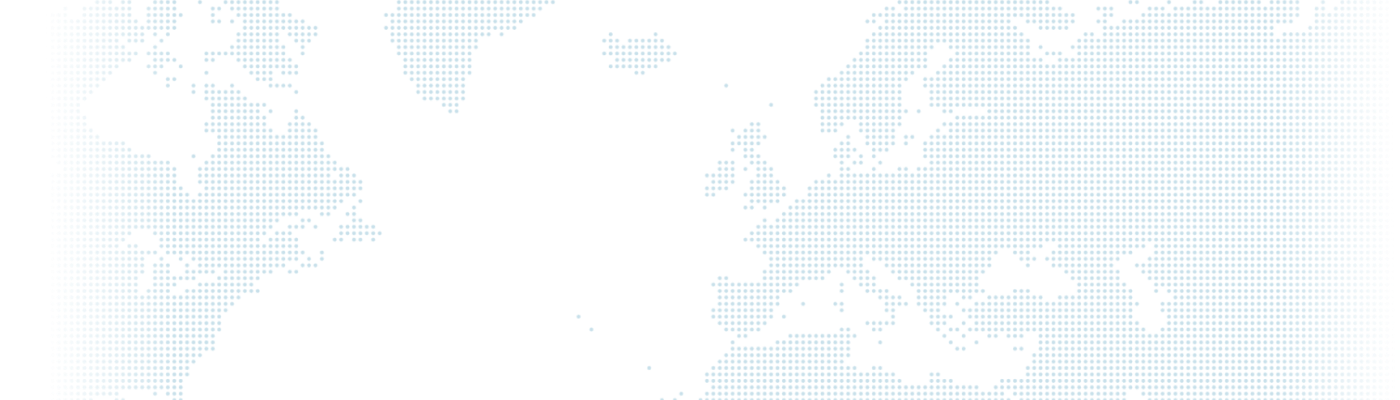Drupal Multilingual Support

Developing Multilingual Websites
Today, more than 4 billion people are using the internet. The internet serves as a tool for various businesses (e-commerce, social media, etc.) to attract more customers. In order to gain a competitive advantage, every business is transitioning to online platforms with different marketing strategies, especially during this pandemic period.
One of these marketing strategies is the development of multilingual websites to attract more customers by catering to different demographics.
What is a Multilingual Website?
As the name suggests, a multilingual website is a site that hosts content in multiple languages.
Advantages of Multilingual Websites
Not Just English as the Sole Language: While English may be the most widely spoken language globally, there are other popular languages like Mandarin, Spanish, etc. A website displaying its content in multiple languages can reach a relatively larger audience.
More Customers, More Sales: When you develop your website in multiple languages, your target audience expands. This will result in an increase in the number of customers, ultimately boosting sales.
A Different Approach from Competitors: Regardless of your industry, businesses today face market saturation and intense competition. A multilingual website is a great way to differentiate yourself from competitors.
Search Engines: Search engines like Google offer many language options. If you have a multilingual website, search engines will display results based on the user's preferred language.
Drupal has a robust infrastructure for multilingual support, making content management in different languages easier. By following these steps, you can configure your site to provide multilingual support.
Enable the Language Module: The first step is to enable multilingual support on your Drupal site. This requires activating the "Language" module. Go to the admin panel, navigate to the "Modules" section, and enable the "Language" module.language_modulAdd Languages: Next, you need to add the languages you want to use.
- Go to the admin panel, navigate to "Configuration," and click on "Regional and language." From there, you can add new languages under the "Languages" section.Language Settings: After adding a language, you need to configure the language settings.
- Language options can be configured in many areas, such as page layout, display, text formats, etc. These settings are customizable for each language.
- Translation Support: Drupal provides translation support. Enable the "Content Translation" module to translate your content and texts into different languages. With this module, you can translate your content into various languages.
- Translation Screen: After enabling the "Translation" module, you can access the translation screen under the "Translate" tab. This screen allows you to translate your content and switch between languages.
- Menus and URL Redirects: Drupal also supports multilingualism for menus and URL redirects. By configuring language options and URL settings, you can ensure that content is easily accessible in different languages.
- Multilingual support in Drupal is crucial when you need to provide content for an international audience.